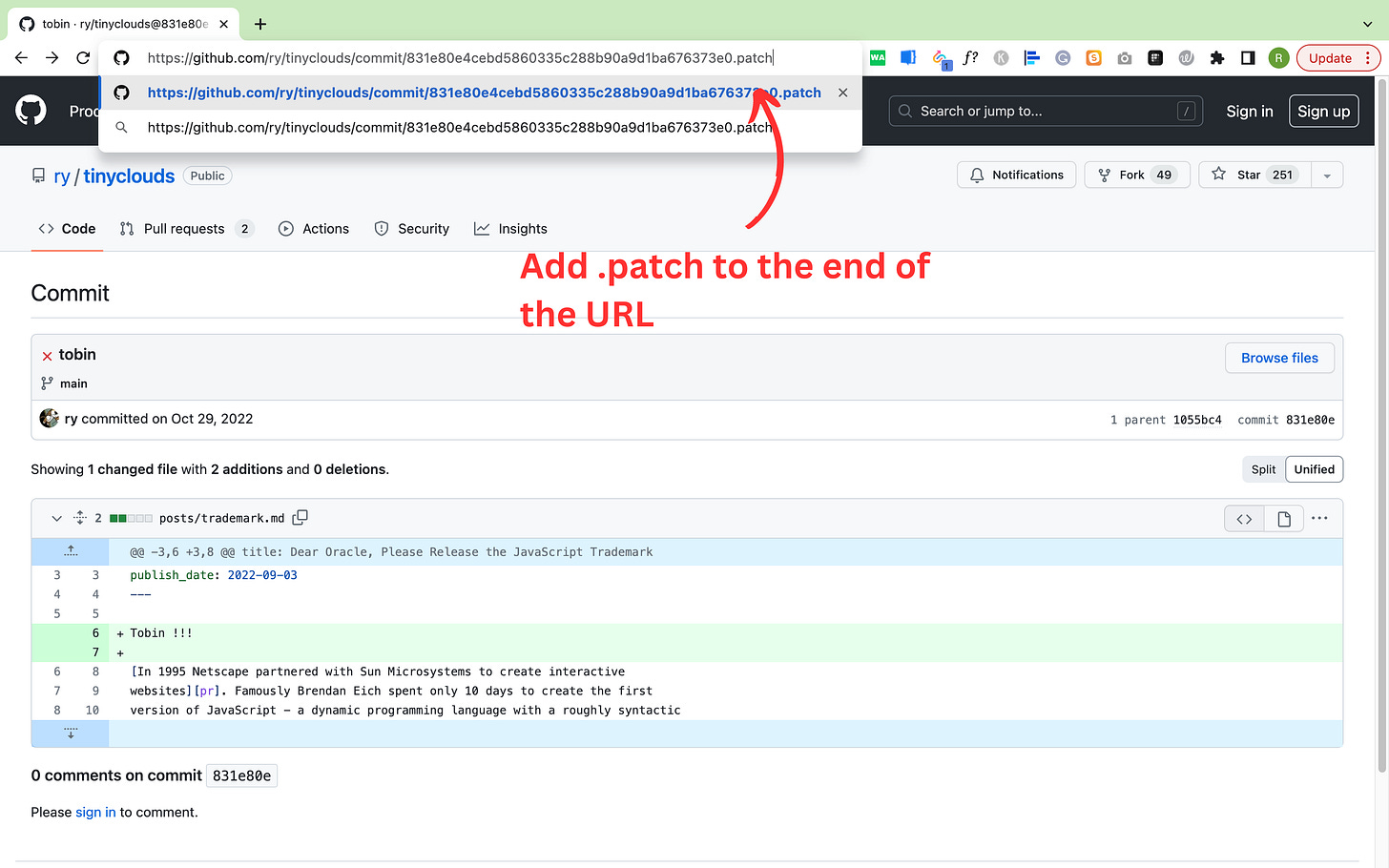🚨 Recruit Like a Pro → 4 Top Ninja Hacks Revealed!
Discover the undercover strategies that top recruiters use to snag the best candidates out there. Seize these hacks, fuel your prowess, and let's rock 2023 like the recruitment rockstars we are!
Hello hello hello 👀,
How’s the Friday vibes?
Are you feeling low on energy?
Let's face it – a good chunk of our time gets gobbled up by those mind-numbing tasks like scheduling calls and hunting down emails and phone numbers.
But hang tight, because the digital realm has a host of tools that can sprinkle some serious magic into your recruiting journey.
I sat down with some of the best of the best in recruitment and cooked up an updated playbook of hacks that people like you can wield with power.
Mastering these hacks isn't just about ticking a box; it's about elevating your talent skills to superhero levels.
So should we get into it?
Ninja Hack #1 — Snagging Tech Candidates' Email from Their GitHub Profile
Let's talk GitHub – that ultimate playground for coding champs worldwide!
GitHub isn't just another platform; it's a social coding galaxy where software wizards and companies from every corner of the globe come together to create magic. It's the treasure map to your software dev or dream engineering hire!
Get ready for this – GitHub profiles spill the beans on candidates' names, gigs, locations, and sometimes even their secret email stash.
Now, let's talk tactics. We're spilling the beans on how to uncover those hidden emails. And trust me, even if they're keepin' their emails under wraps, I’ve got a trick up my sleeve to unveil 'em.
Github is a goldmine for leads; don't let it slip through your fingers! Add this technique to your toolkit, and you'll be scoring leads like a pro.
Step 0 — Scout Out the GitHub Gold
First, track down a GitHub user profile. Luckily, GitHub's got an advanced search feature to help you sleuth out those profiles.
Dig into the User options in the advanced search to narrow down your hunt based on location, name, followers, and more. We won't delve deep into the search sorcery here – that's a tale for another day!
But for now, let's roll with a big name to demonstrate the email hunt.
Say we're hunting for Ryan Dahl's email (yeah, the guy behind Node, you got it).
Ryan is like a ninja – his profile doesn't give away his email. But here's the kicker – we're still going to unveil it.
And guess what? This trick works like a charm for almost anyone on GitHub.
Step 1 — Seek Out the Golden Repos
Find a non-forked repository. Forks are like copy-paste jobs from someone else's GitHub – they won't cut it. Look for those repositories without the Forked from tag.
Step 2 — Spot the Ninja Commits
Within the chosen repo, hit up the commits link. More commits mean more chances of striking gold.
In our case, let's say we see 151 commits. That's our treasure map right there!
When viewing the commit history your goal is to find one or more commits created by the target GitHub user. In our example, we are looking for commits by Ryan (his GitHub user name is ry).
Step 3 — Crack the Code with ".patch"
You're now in the land of commit secrets. Time for the real magic!
Add ".patch" to the end of the URL and hit "enter."
Bingo! You've got the email address.
But beware, some users wear an invisibility cloak with privacy settings. If their email reads like "username@users.noreply.github.com," don't waste time.
But hey, if the manual Sherlock gig ain't your vibe, NurtureBox’s got your back. It's like having a sourcing sidekick! It dives into GitHub, LinkedIn, Facebook, Twitter, you name it – all on autopilot.
So, fellow recruiter, GitHub's a goldmine waiting to be conquered. Add this trick to your arsenal, and you'll be unearthing email gems like a pro!
Ninja Hack #2 — Leverage PeopleGPT's Chat Magic To Fetch LinkedIn's Finest!
No shocker here, someone's brought a revolutionary twist to the talent-sourcing game using ChatGPT.
Enter PeopleGPT, a sprightly startup that's wielded ChatGPT's magic wand to conjure up a tool that's about to reshape how we hunt down LinkedIn profiles.
Instead of browsing through LinkedIn for hours, you can just describe who you’re looking for.
How about “Node Engineers who have experience at top SaaS companies like Stripe and Dropbox leading a team of 3+ to build a backend platform, located in United States”?
PeopleGPT will find them for you. ✨
It’s a search engine that understands who you're looking for. Purpose-built for recruiting.
This tool's got some serious mojo, honing in on the precise profiles you need without the usual scroll-a-thon. It's like a heavyweight contender in the world of sourcing.
Alright, listen up! This platform hooks you up with a neat hundred profiles for free. But hold up, before you go wild with your debut search, let's play it smart.
Now, under the free plan, they've got a rule: no exporting profiles.
But don't break a sweat, because I've got a nifty workaround up my sleeve for downloading profiles straight from PeopleGPT.
Here's the secret sauce: head over to the Google Chrome store and snag the "Web Scraper" plugin. Trust me, it's like the ultimate Swiss Army knife for data scraping, a must-have tool for any recruiter worth their salt.
Once you've got this chrome gem all settled in, check out a video tutorial I've got in store.
It'll show you the ropes on how to harness this magic to scrape up that juicy data. And once you've mapped out your selector graph, boom!
You're ready to whisk away all those platform details in a flash.
There you have it, my pals. That's how you kick your sourcing game into high gear on autopilot mode in 2023.
Ninja Hack #3 — Turbocharge Your Communication with Templates and Quickfire Shortcuts!
Elevate your candidate messaging game with turbocharged productivity – thanks to the magic of templates and lightning-fast keyboard shortcuts!
Imagine crafting templates out of your frequently used text and zapping them into your emails or LinkedIn messages with a snap using shortcuts.
Checkout Briskine — this nifty tool is like a superhero sidekick for folks in recruitment or those seeking to awaken the productivity giant within. Behold, it's got the blessings of Gmail, Outlook, Facebook, LinkedIn, and more, officially vouching for its awesomeness.
But hold on, there’s more. The magic here isn’t just about templates; it’s also about keyboard shortcuts (snippets, they call 'em). Imagine typing “connect” and hitting that trusty “TAB” key, and voila! – your default connection request template to candidates dances onto the screen, like a phrase from your digital genie.
And guess what? You’re not stuck with someone else’s template dreams. You can make your own magic by saving those repetitive text bits and turning them into templates. Then? Watch as your shortcuts weave their enchantment, sliding your template right where you need it – in a flash!
All in all, this tool isn’t just another widget; it's your golden ticket to making messaging or texting candidates a breeze across multiple channels ✨
Ninja Hack #4 — Predict responsiveness with Boomerang for Gmail
Revolutionize your candidate communication game with Respondable. It’s an AI-powered email assistant(built as a chrome plugin) designed to help you craft compelling and actionable emails in real time.
The plugin guides you with actionable advice, transforming your email communication with candidates as you type. It create flawless emails using insights derived from millions of messages, optimizing your communication strategy and provides deep insights to decode the factors that influence candidate response rates.
It can do the following:
Unlock real-time actionable advice to elevate your email game while you write.
Master the art of striking the ideal balance in tone: polite, positive, and subjective.
Experience algorithmic predictions on response likelihood, all explained with simplicity.
Experience the real-time magic as algorithms predict response likelihood, providing user-friendly explanations on the go. Whether you're emailing your boss, seeking crucial information, or reaching out to potential hires it ensures your emails strike the right chords.
Elevate your email prowess and revolutionize your candidate outreach and unleash the power of AI and make each candidate interaction count!
Before you leave, can I ask you for a super tiny giant favour? If you know someone who'd enjoy the 10xRecruiter, share this with them?
Though I run my own venture, I'm a recruiter at heart.
I've spent months trying to decode recruiting marketing and automation. The "expert" advice I found on the internet was too complex. And so I was forced to find my own path. Now, I’m sharing this path with you.
My method is simple — I experiment and try new stuff. Some fail and some work. I share my takeaways on how you can apply the same for your recruitment needs. But I promise you this — it's not your typical advice. It's magic beans.
My signature is zero fluff, only actionable advice. When you finish you’ll leave with actionable tips and techniques that bring real results.
If you enjoyed this post, do share your thoughts with me and consider sharing it with friends, or subscribing if you aren’t already.
That’s it for this week! Hit me up if you have any stories, feedback, or insights to share. Otherwise, see you next week!
Raj from NurtureBox
About me → I went from developer to designer to PM, and hey, now I'm rocking the recruiter hat too (a tale for another day, no doubt!).
In a nutshell, I've tasted the challenges of recruitment firsthand. My roots in product and tech (still tinkering with design and code, by the way) empower me to create and launch some seriously cool stuff.
Kicked things off early at Razorpay, made my mark as the first PM at PipeCandy(they had a sweet exit with Assembly), and now? Oh, just building the future with NurtureBox(think Superhuman, but for recruiters).